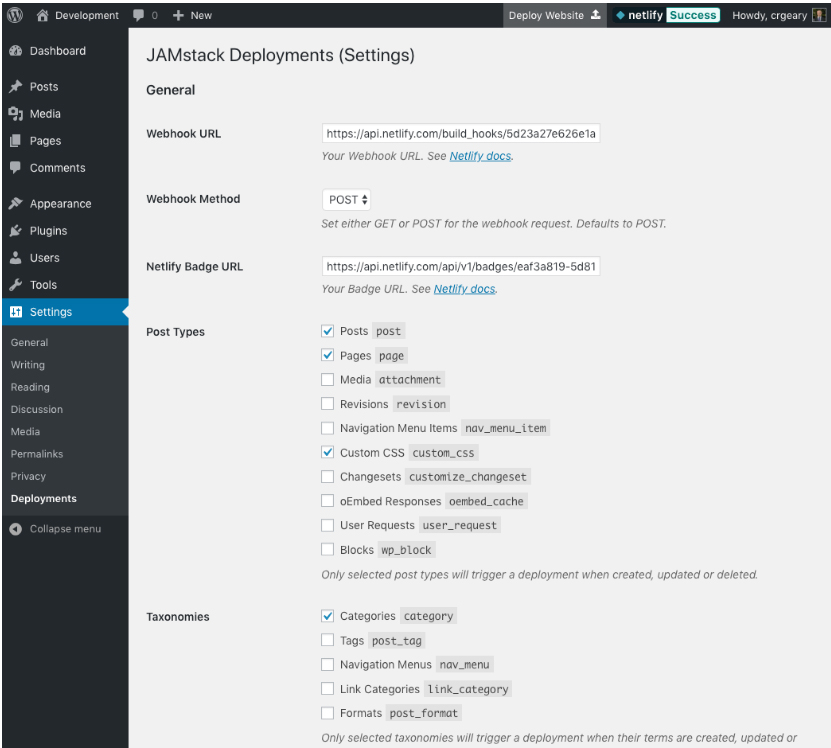JAMstack deployments – plugin for WordPress
A WordPress plugin for JAMstack deployments on Netlify (and other platforms).
Description:
This plugin automatically sends a HTTP request to a webhook whenever a post, page, or custom post type is created, updated, or deleted. You can also trigger requests manually with a single click or programmatically using a WordPress action.
Installing the Plugin
Extract the contents of the zip file into your /wp-content/plugins/ directory
Activate the plugin through the ‘Plugins’ menu in WordPress
Configuration
This plugin automatically triggers build deployments on your hosting service (like Netlify) whenever you create, update, or delete content. You have full control to specify which post types and taxonomies should activate this process.
Accessing the Settings
To configure the plugin, navigate to the Settings menu in your WordPress admin dashboard and click on Deployments.
Configuration Options
From the Deployments settings screen, you can configure the following:
- Webhook URL: Enter the URL provided by your deployment service (e.g., Netlify) to trigger a build.
- Webhook Method: Select the HTTP method for the webhook request (GET or POST). POST is selected by default.
- Badge Image URL (Optional): Specify the image source URL for a deployment status badge.
- Badge Link (Optional): Provide a link URL for the status badge.
- Post Types: Choose which post types (e.g., Posts, Pages) will trigger a deployment when their content is modified. Note: Only selected post types will trigger a build.
- Taxonomies: Select which taxonomies (e.g., Categories, Tags) will trigger a deployment when they are edited. Note: Only selected taxonomies will trigger a build.
Advanced Customization
For developers needing more precise control, the plugin provides WordPress actions and filters for custom integration and functionality extension.