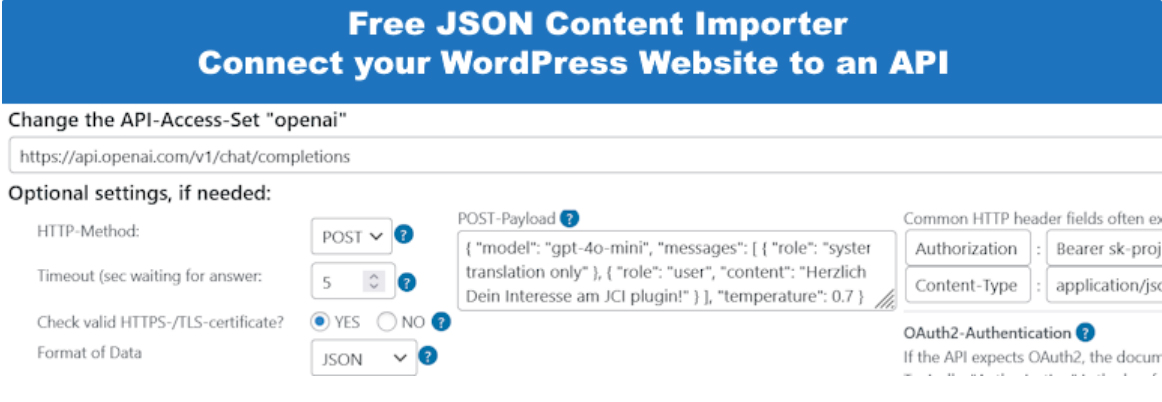JSON Content Importer – plugin for WordPress
The simplest method to link WordPress with external APIs
JCI simplifies the task of retrieving data from a third-party REST API. The returned JSON-, XML, CSV, TXT-data can be neatly arranged and showcased on your WordPress site via a shortcode, a JCI Block or PHP. The plugin can generate a template for the data display.
20 seconds: Load API and display data
Main Plugin Features
- Low code usage: Save time and avoid coding using an API
- Insert an API-URL into Step 1: Data is loaded, and and displayed. Save it as API-Access-Set.
- Use the API-Access-Set in Step 2 to create a Shortcode
- Optional for maximum flexibility: Use the API-Access-Set n PHP code
- Insert an API-URL into the JCI Block: Data is loaded, and a template can be generated to display the data.
- Easy to start: Check Installation – Is your WordPress ready for JCI? Most probably!
- Basic Settings: Check SSL, Cacher, Gutenberg and Authentication
- ContactForm7 Integration: Populate CF7 forms with JSON data and forward CF7-submitted data to an API.
- Use the JCI cacher to avoid many API requests
- JCI-Block : Use the simple JCI Block interface to get data! Query the API and check the response. Then utilize the simple template generator inside the JCI Block to use the data!
- Contact Form 7 Integration: Fill form and submit to API
- Contact Form 7 Integration: Fill form and submit to API