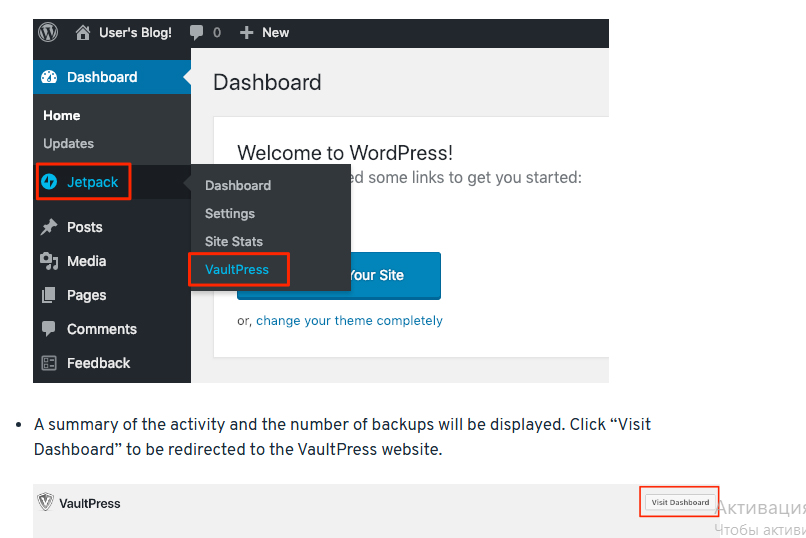Jetpack backup plugin for WordPress
Jetpack comes pre-activated on your site. You can find more information on its use within the plugin’s own instructions.
We strongly advise implementing a basic disaster-recovery plan by periodically backing up your WordPress files and database. The simplest way to do this is directly through the Jetpack plugin.
Jetpack facilitates backup, restoration, and security scanning via VaultPress—a real-time service developed by Automattic. This integration offers key features including:
- Complete Site Backups: Automatically back up your entire site daily or in real-time, with unlimited storage. (More info in Jetpack’s backup guide).
- Malware Scanning: Regular scans to detect security threats. (More info in Jetpack’s security scanning guide).
- Akismet Anti-Spam: Effective spam filtering from the industry leader. (More info in Jetpack’s spam filtering guide).
Enable daily backups
Daily backups and security scans are enabled by default once the Jetpack plugin is configured and a commercial plan is set up.
View backups
You can access backups from the WordPress administration panel, as follows:
Select the “Jetpack -> VaultPress” menu item.
Log in to the WordPress administration panel.
A summary of the activity and the number of backups will be displayed. Click “Visit Dashboard” to be redirected to the VaultPress website.