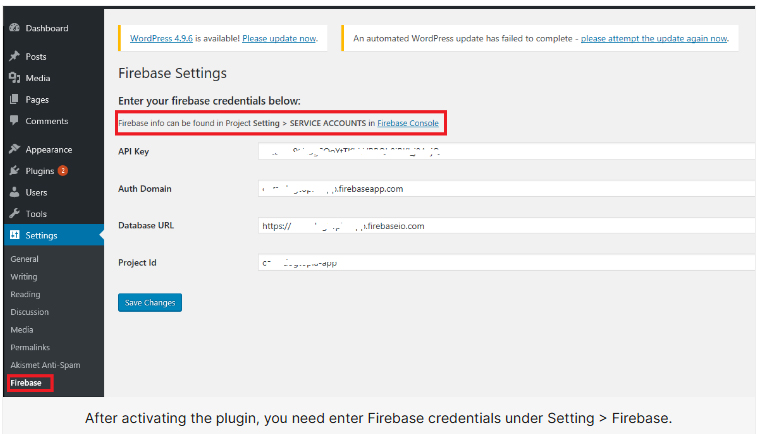Plugin for integrate Firebase to WordPress
The Integrate Firebase Plugin allows users logged into Firebase to access your custom WordPress front-end. You can then display personalized content and data specific to those authenticated users.
Installation
If installing the plugin from wordpress.org:
Activate Integrate Firebase Plugin through the ‘Plugins’ menu in WordPress.
Upload the entire /integrate-firebase directory to the /wp-content/plugins/ directory.
Frequently Asked Questions
What can I do with this Integrate Firebase plugin?
At version 0.3.2, a user can integrate Firebase authentication to WordPress. That means you can:
Get Real Time database in Dashboard
log in, log out and show data only to logged in users.
How can I add a login form to WordPress?
After adding Firebase credentials from Settings > Firebase. You can add login form through shortcodes:
echo do_shortcode("[firebase_login]");
If you want to create your own form. Please start with. For submit button, you have to add ‘firebase-form-submit’ as an ID.
How can I show data for a not logged in user?
You can put your data as an HTML code inside a shortcode
echo do_shortcode(“[firebase_show_not_login class=’your-optional-CSS-class-name’]YOUR HTML CODE[/firebase_show_not_login]”);